Core Web Vitals: A Beginner’s Guide to Loading Performance (LCP)
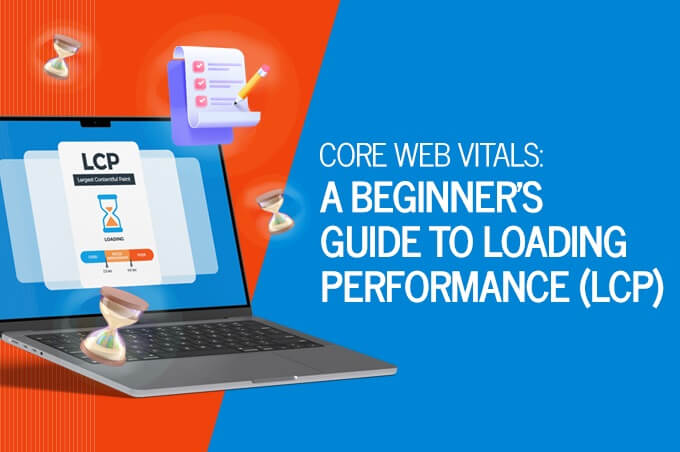 October 15, 2024 | By Ilfusion Team
October 15, 2024 | By Ilfusion Team
The Core Web Vitals update has affected the way we measure and optimize website performance. With a focus on user experience, Google has introduced new metrics that website owners and developers need to be aware of to ensure their websites are meeting the standards for loading speed and performance.
One of these metrics is the loading performance or the Largest Contentful Paint (LCP). In this beginner’s guide, we will take an in-depth look at LCP, its importance in Core Web Vitals, and strategies you can implement to improve it.
What Is the Largest Contentful Paint (LCP)?
Largest Contentful Paint (LCP) refers to the loading time of the largest element on a webpage, whether it’s an image, video, or text block. It measures the time it takes for this element to become visible to the user and is crucial in determining the overall loading speed of a webpage.
LCP is one of the three Core Web Vitals metrics introduced by Google, along with interactivity or First Input Delay (FID) and visual stability or Cumulative Layout Shift (CLS).
These metrics aim to provide website owners and developers with a better understanding of how their websites are performing from a user’s perspective.
According to Web.Dev, the ideal LCP for websites is 2.5 seconds maximum. The faster, the better.
Why Is LCP Loading Performance Important?
LCP is an essential metric because it directly affects the user experience. A slow LCP can result in a longer loading time, causing users to become impatient and potentially leave the website.
Moreover, LCP is also a ranking factor for Google’s search engine algorithm. With the Core Web Vitals update, Google has made it clear that loading performance will play a significant role in determining a website’s rank on search engine result pages (SERPs).
Therefore, improving your LCP can also have a positive impact on your website’s visibility and traffic.
How Can You Improve Your LCP?
To improve your Largest Contentful Paint score, you need to focus on optimizing the largest element on your webpage. Here are some strategies you can implement:
1. Optimize images
Large, uncompressed images can significantly slow down your LCP. Make sure to compress and resize images before uploading them to your website.
How to optimize images for faster loading performance:
- Use the correct image format (JPEG for photographs; PNG for illustrations or logos)
- Compress images using tools like Adobe Photoshop or ImageOptim
- Reduce the image size to match its display size on your website
2. Minimize render-blocking resources
Render-blocking resources are elements like CSS and JavaScript that prevent a page from fully rendering until they have finished loading. This can cause a delay in LCP.
How to minimize render-blocking resources:
- Use asynchronous loading for Javascript files
- Inline critical CSS in HTML
3. Implement lazy loading
Lazy loading is a technique that defers loading non-critical content until it becomes visible on the screen. This can significantly improve LCP as the largest content is loaded first.
How to implement lazy loading:
- Use a plugin or script to enable lazy loading for images and videos
- Set image dimensions in HTML to prevent layout shift when they load
4. Upgrade hosting
If your website is on a shared hosting plan, consider upgrading to a dedicated server or using a Content Delivery Network (CDN). This can help improve server response time and reduce LCP.
How to choose the right hosting plan:
- Look for a hosting provider with fast server response times
- Consider using a CDN to distribute your website’s content to different locations
5. Optimize web fonts
Custom fonts can add personality to your website, but they can also slow down LCP if not optimized properly.
How to optimize web fonts:
- Use font subsets (only include characters used on your website)
- Choose a font type that loads quickly (sans-serif is usually faster than serif)
- Minimize the number of custom fonts used on your website
Improve Your Website’s Loading Performance
Loading performance is one of the key factors in the overall user experience and can greatly impact your website’s conversion rates. Improving LCP and reducing loading times can ultimately result in a better user experience for your visitors.
Continuously monitoring and improving LCP should be a priority for any website owner to ensure a fast and seamless browsing experience for their users.
If you need any help, our search engine optimization (SEO) specialists and web development experts at Ilfusion can assist you in optimizing your website’s loading performance.
Give us a call at 888-420-5115, or send us an email at cr******@******on.com to get started!

