Core Web Vitals: A Beginner’s Guide to Visual Stability (CLS)
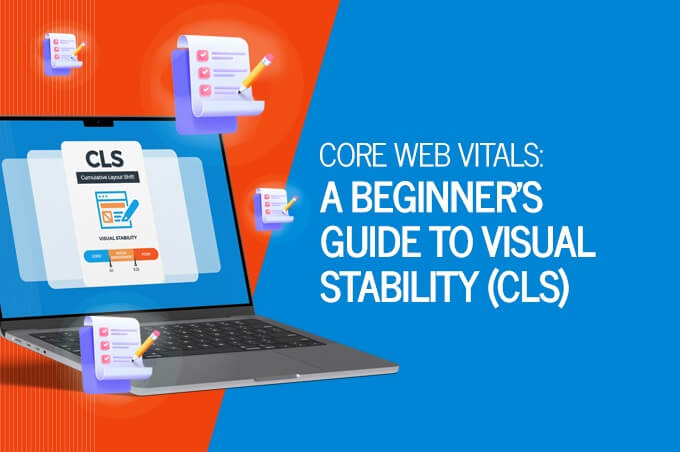 November 19, 2024 | By Ilfusion Team
November 19, 2024 | By Ilfusion Team
The stability of a website’s visual layout is crucial for providing a positive user experience. A shifty website can be frustrating for users and can negatively impact the site’s overall Search Engine Optimization (SEO) performance.
As part of Google’s ongoing effort to improve user experience on the web, they have introduced Core Web Vitals — a set of metrics that measure website performance and user experience, such as interactivity or First Input Delay (FID), and loading performance or Largest Contentful Paint (LCP).
In this article, we will discuss Cumulative Layout Shift (CLS), which focuses on visual stability.
What Is Cumulative Layout Shift (CLS)?
Cumulative Layout Shift (CLS) is a metric that measures unexpected shifts in webpage elements as the page loads. This includes scenarios where text, images, or buttons move around, causing users to misclick or struggle to interact with the page.
CLS is calculated based on two factors:
- Impact fraction: How much visible content moves on the page.
- Distance fraction: How far the content moves relative to the viewport.
For example, if a button shifts down the page just as a user attempts to click it, the layout shift contributes to a high CLS score. A lower CLS score indicates better visual stability, while higher scores suggest a need for optimization.
Why Is Visual Stability Important for SEO?
User experience is a main factor for SEO ranking, and visual stability plays a significant role in providing a positive user experience:
- Enhances User Engagement: A visually stable page ensures users can engage with content more effectively, reducing frustration and lowering bounce rates.
- Improves Accessibility: Minimizing layout shifts aids users with disabilities who may rely on assistive technologies for navigation, as content predictability is crucial.
- Increases Conversion Rates: Stable layouts lead to smoother interactions with call-to-action elements, potentially increasing conversion rates as users have a clearer path to complete their desired actions.
- Reduces Misclicks: By ensuring content remains in place as the page loads, websites can minimize misclicks on elements like buttons and links, improving overall usability.
How to Optimize Your Website’s Visual Stability (CLS) Score
Improving your CLS score involves addressing the root causes of layout shifts. Here are some actionable tips:
1. Specify the size and dimensions of media content
Ensure that images, videos, and other media elements have explicit size and dimension attributes in HTML. This helps the browser reserve the appropriate space for them before they fully load, avoiding unexpected shifts.
Additionally, if you have ads on your website, set their size explicitly in the ad code. Ad networks may provide responsive ad codes that adjust based on available space, but these can cause unexpected layout shifts.
2. Avoid adding new content above the fold
The fold refers to the portion of a web page that is visible without scrolling. Adding new content above the fold can cause shifts in layout as it loads, disrupting the user’s experience.
Consider staggering content or using lazy loading techniques to load content below the fold first before loading above-the-fold content.
3. Load large elements after smaller ones
Similar to the point above, if you have multiple elements on a page, prioritize loading smaller ones first before larger ones. This helps create a more stable layout as users scroll through your page.
For example, load text and buttons before loading large images or videos. This way, users can start interacting with smaller elements while the larger ones load in the background.
4. Preload critical assets
Critical assets such as fonts, CSS stylesheets, and JavaScript files should be preloaded to ensure they are available when needed and don’t cause unexpected shifts. This can be done using the `rel=”preload”` attribute in HTML or through web performance optimization tools.
Some examples of tools that can help with preloading assets include Google’s Lighthouse and WebPageTest.
5. Use media queries for responsive design
Responsive design allows websites to adapt to different screen sizes, making them more user-friendly on mobile devices. However, it’s important to use media queries properly to avoid unexpected layout shifts.
Make sure your media queries are set up correctly and that the appropriate styles are applied at different breakpoints. Avoid using absolute values for element sizes and instead use relative units like percentages or ems.
Optimizing Your Website’s Performance for SEO
CLS is just one of many factors that impact your website’s search engine rankings and overall performance.
A holistic approach to optimization means considering other critical metrics and best practices, including page load times, mobile-friendliness, and content quality — among many others.
At Ilfusion, we specialize in helping businesses optimize their websites for both users and search engines. Our web development and SEO experts can work with you to ensure your website is performing at its best and ranking well in search engine results pages (SERPs).
Contact us today at 888-420-5115, or send us an email at creative@ilfusion.com to get started!
Filed in: Articles, SEO, Web

