A Beginner’s Guide to Broken Links
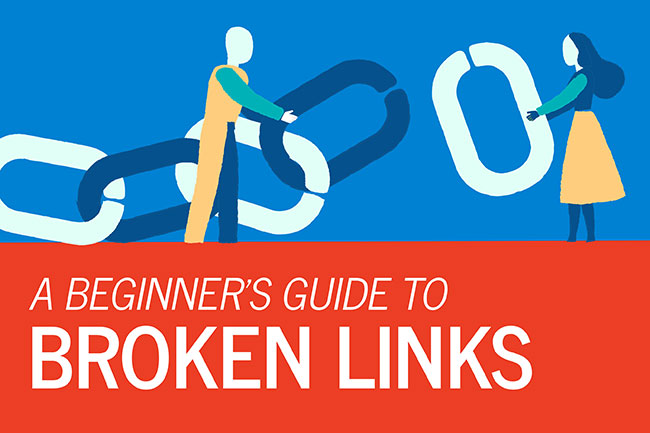 June 15, 2023 | By Ilfusion Team
June 15, 2023 | By Ilfusion Team
Broken links are hyperlinks that lead to non-existent pages or content on a website. They can occur when a page is deleted, moved to a different URL, or when a website is experiencing technical issues, such as 404 errors.
Encountering broken links can be frustrating for website visitors and can negatively impact a website’s search engine optimization (SEO). For beginners, it can be difficult to spot broken links without the proper tools and knowledge. Here’s how you can identify and fix broken links in your brand website.
How Do Broken Links Affect SEO?
As was mentioned, broken links mainly affect the user experience of a website. However, it also has a direct effect on SEO:
- Credibility: They reduce the credibility of a website. Search engines view broken links as an indication that a website is not up-to-date or well-maintained.
- Content relevance: Links are used by search engines to determine the relevancy of content. Broken links can make it difficult for them to assess the content and its relevancy to user searches.
- Page speed: It can lead to slower page loading speeds, which impacts a website’s ranking on search engine results pages (SERPs).
How to Find and Fix Broken Links
The goal is to identify broken links and either redirect the link to the right page or remove it from your website.
1. Identify broken links
The first step is to scan your website for broken links. You can use free online tools or WordPress plugins such as:
- Ahrefs Broken Link Checker
- Dead Link Checker
- Broken Link Checker (WP plugin)
- Link Whisper (WP plugin)
There are different two main types of broken links:
- Broken outgoing links: These are links pointing from your website to external, non-existent URLs.
- Broken internal links: These are links pointing from one page on your website to another page that doesn’t exist.
2. Redirect or remove
Once you find the broken links, determine if they can be fixed. If the page is still available, redirect it to its original URL. If the page is no longer available, then remove the link from your website altogether.
The decision also depends on the kind of error detected:
- 403 forbidden: This means the webpage is blocked for some reason. This requires further investigation to determine if the link should be redirected or not.
- 404 not found: This means the webpage is not found and should be removed.
- 410 gone: This means the web page has been permanently deleted, which requires a redirect to the new page.
- 400 bad request: This means that the server is unable to process the request. It requires further investigation as well whether a redirect or removal is needed.
3. Monitor regularly
To ensure that your website is free of broken links, you should monitor regularly. Implementing content and/or SEO audits can help you identify broken links and take the necessary steps to fix them.
Quick Tips for Avoiding Broken Links
Here are a few best practices you can adopt to avoid broken links:
- Use correct URLs: Make sure that the URL is correct before creating a link.
- Test your links: Before publishing content, make sure to test all the link and check if they are working properly.
- Update outdated content: Make sure to update your content regularly, as new versions of web pages may cause outdated URLs to break.
- Use 301 redirects: Use 301 redirects when you have permanently moved a page to a new URL. This way, visitors will still be directed to the right page even after the original link has been broken.
Improve the User Experience of Your Website
Broken links can be a major inconvenience and can have an adverse effect on your website’s SEO performance. With the right tools and strategies, you can easily identify and fix broken links and ensure a great user experience.
If you need more help with any of your SEO needs, Ilfusion offers comprehensive SEO services to help you improve not just your site’s user experience but also its overall performance.
Contact us today at 888-420-5115, or send us an email at cr******@******on.com for more details.

