What You Need to Know About Google Discover
 March 16, 2022 | By Ilfusion Team
March 16, 2022 | By Ilfusion Team
Google is constantly improving their suite of products with one goal in mind: to make the user experience even better. Among the improvements that they have introduced is Google Discover — a new way for users to literally discover personalized content without having to search for it.
What Is Google Discover?
Google Discover is a feature that replaced Google Feed in 2018 and aims to show users hand-selected content that’s related to their interests and their past activity.
How is it different from Google Search? With Search, users have to make a query, and Google will show results in response to your search. With Discover, however, Google automatically shows a highly personalized feed without needing to search, and since Google’s algorithm is dynamic, this feed is automatically refreshed as new content is published.
Some of the factors that come into play in the kind of content Google shows on your Discover feed are:
- Your Google Search history
- Your browser history
- Your location, if you have allowed the permission
- Your activity on some installed apps, depending on your settings
As of this writing, Google Discover can be accessed through the homepage of the Google mobile app.
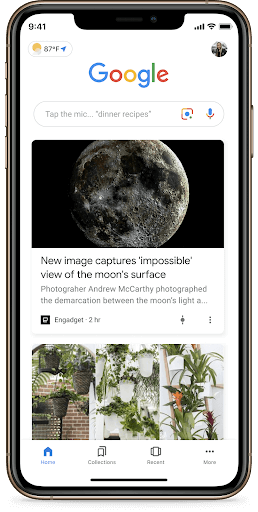
Is Google Discover Important for SEO?
Although Google didn’t explicitly say that Google Discover is an SEO factor, it has its merits that could help improve your SEO strategy.
1. It helps in driving organic web traffic
One is that Google Discover can serve as a good source of organic traffic. When users open their Google app and see your content on the Discover feed, it’s highly likely that they might click through the link. As such, getting more traffic through Google Discover can be quite valuable, as organic click-throughs are important factors in boosting a web page’s SEO ranking.
However, Google has a caveat: Because of the “serendipitous nature” of Discover — meaning that the Discover feed can be quite unpredictable — traffic coming from Discover is considered less dependable compared to Google Search. It is thus more prudent to use Google Discover as a supplement to your content marketing and SEO strategy instead of making it a top priority.
2. It helps you gain more insight
Google Search Console is also adding a reporting tool called “Discover” that allows you to see more data about your Google Discover performance. Through this, you can see:
- How often your content is shown in Discover, as well as the overall traffic gained
- What types of content are performing well in Discover
- How your content’s performance in Discover compares to its performance in Google Search
This data helps you determine what content performs best and how you can improve underperforming content. It also provides you more insight into what types of content your audiences are interested in.
As of this writing, the rollout of this feature is gradual, but you can typically see this under the “Performance” tab of Search Console.
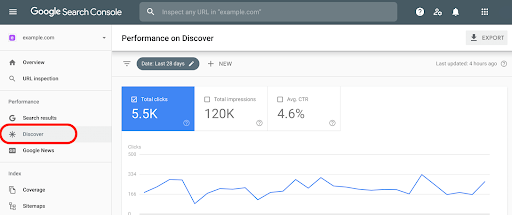
Image courtesy of Search Engine Land
Can You Optimize Your Content for Google Discover?
According to Google, all indexed content is automatically eligible to appear in Discover, as long as it meets Discover’s content policies. Google also takes into account content that demonstrates expertise, authoritativeness, and trustworthiness (E-A-T).
They further emphasized that no special tags nor structured data are required to increase your chances of getting into Google Discover. However, they also emphasized that “being eligible to appear in Discover is not a guarantee of appearing.”
Nevertheless, there are steps you can do to increase your chances of getting into Google Discover:
1. Ensure that your content is optimized for Google E-A-T
As mentioned, the E-A-T algorithm has a huge influence on Google’s decision to include your content in Discover. Google has a detailed document on how they evaluate content quality, including the details on how a piece of content is considered to have a high level of Expertise, Authoritativeness, and Trustworthiness (E-A-T).
Basically, this means that you create content that’s high-quality, thoroughly researched, and relevant. It’s important to cite credible sources for your content and/or include the latest statistics/research data and link it back to the original source.
Be also sure that your page titles and headlines accurately and succinctly describe what your content is about. Google does not favor and even penalize content with clickbait titles or those that use any tactics that manipulate readers into opening the page (e.g., sensationalizing, catering to morbidity or outrage, etc.).
2. Include compelling images in your content
Including high-quality, eye-catching images in your content is a good way to gain more screen space and increase engagement. In fact, Google Discover explicitly encourages using large images, as it’s seen to boost CTR by as much as 79%.
A few things to do:
- Use the max-image-preview:large meta tag to signal Google’s algorithm to feature your image in the feed preview in a large format.
- Ensure that your image is professional-quality and is at least 1200 px wide.
- Avoid using your brand or site logo as your featured image.
3. Ensure mobile usability and compatibility
Since Discovery is a mobile-centric feature, it makes sense to prioritize mobile compatibility. However, it’s important to understand that being mobile-friendly or mobile-compatible doesn’t just mean shrinking a website to fit any mobile device.
The key here is usability: it must be responsive, aesthetically pleasing, legible to read, and properly designed so that links are easily clickable. For content, in particular, pay attention to your formatting:
- Use the proper header tags for your title, subheadings, and so forth
- Trim your content into shorter paragraphs (2 to 3 sentences per paragraph)
- Use bullet points or numbered lists
- Include images or white space for visual breaks
Some tools you can use to test your website’s mobile usability and compatibility are Google’s Mobile-Friendly Test and the Mobile Usability report in Search Console.
Optimize Your Content Strategy with Experts
Google Discover is but one of the many avenues in digital marketing where you can reach and engage with your target audience. If you need any help with your content marketing, search engine optimization, or digital marketing in general, Ilfusion has all the tools and years of expertise to drive results for your brand.
Call us at 888-420-5115, or send us an email at cr******@******on.com to get started!
Filed in: Articles

