How to Safely Use Pop-Ups for Your Business Website
 May 13, 2022 | By Ilfusion Team
May 13, 2022 | By Ilfusion Team
Capturing your target audience’s attention is important, especially with today’s oversaturated market. People are bombarded with so much content every single minute, and pop-ups can be very effective in catching their attention from the get-go.
However, if you’re not careful, these can badly hurt not just your engagement and conversions but also your SEO as well.
What Are Pop-Ups?
Pop-ups refer to content that, as the term suggests, pop up or appear the moment a webpage is loaded. The term is also often used interchangeably with “interstitials.”
Interstitial is a broad term that can be applied to pop-ups and other similar content such as overlays and modals. They often take up the whole page, whereas pop-ups only take a portion.
Pop-ups can serve a number of purposes, including but not limited to the following:
- Building your brand’s email list
- Increasing conversion rates and sales
- Reminding customers (e.g., cart abandonment)
- Asking permission (e.g., cookie usage, location permissions, etc.)
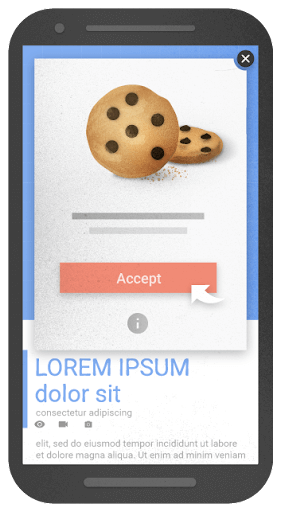
Image courtesy of Google
The Challenge with Pop-Ups and SEO and UX
As we mentioned earlier, pop-ups can cause user experience (UX) issues when not implemented well. It can also affect how search engines crawl your website, ultimately compromising your SEO ranking.
In fact, Google made an announcement in 2016 that they will devalue websites that have intrusive pop-up ads. They have also reinforced this announcement when they added interstitials as one of their ranking factors in their Core Web Vitals update.
In spite of this, pop-ups can be quite effective in getting positive results for your digital marketing. According to a study by OptiMonk:
- The average conversion rate for pop-ups is around 11% for mobile and 10% for desktop.
- Full-screen pop-ups can increase conversion rates by up to 14%
- Conversational pop-ups are the most effective type, reaching a conversion rate of up to 15%
3 Tips for Safely Using Pop-Ups for Your Marketing Strategy
So how do you make sure you’re using pop-up ads for your brand safely? Here are a few tips:
1. Have user experience in mind
User experience (UX) is Google’s top priority. They aim to deliver search results whose content can be easily and intuitively accessed. As such, Google allows for interstitials and pop-ups as long as they are not intrusive.
What are considered non-intrusive pop-ups?
- Legally required pop-ups such as cookie usage notifications and age verification.
- Ad formats (e.g., slide-in ads, banner ads, and tabs) that take up reasonable screen space that does not disrupt the UX — around 15% of occupied screen space or less.
- Pop-ups that are easy to dismiss — that is, the exit button is easy to spot and select.
- Timed interstitials (e.g., overlays) that only pop up when triggered by an action — for example, when a user has finished reading your blog post. You can also configure it to automatically close after a certain amount of time, say 3 seconds.
2. Understand what intrusive pop-ups are
It’s also important to be aware of what Google considers intrusive pop-ups to avoid having your page devalued or penalized.
Here’s a list of what Google considers intrusive interstitials that you should avoid:
- Pop-ups that are hard to dismiss and/or those that redirect users to a new page when they accidentally click on them.
- Pop-ups that open a new window as soon as users open your page.
- Ad formats such as splash ads or classic interstitial ads (which take up the whole screen) that interrupt users’ reading when they navigate between pages.
- Pop-ups that cover the whole content and users have to close it before they can access your page.
3. Use “gray area” pop-ups sparingly
There are also certain kinds of pop-ups and interstitials that are not necessarily intrusive but are prone to be. Currently, they are not being penalized, but it can be as Google continually makes improvements to their algorithm.
What “gray area” pop-ups should you be aware of and, as much as possible, use sparingly?
- Sticky sidebars
- Share buttons that can cover a portion of the text
- Live chat boxes that pop up when you open a page
- Coupon pop-ups, even if they are small
- Pop-ups triggered by exit intent
Improve the UX of Your Business Website
Your business website should be easy to discover, intuitive to navigate, and offer content that is valuable to your audience. Pop-ups can be good tools to use to complement the effectiveness of your website, but be sure to prioritize excellent user experience too, whenever possible.
If you need any help with your business website — whether it’s to improve its UX and SEO, redesign it, or develop your website from scratch — Ilfusion offers customized solutions for all your needs.
Just give us a call at 888-420-5115, or send us an email at cr******@******on.com to get started!
Filed in: Articles

