How to Optimize Your Heading Tags for SEO
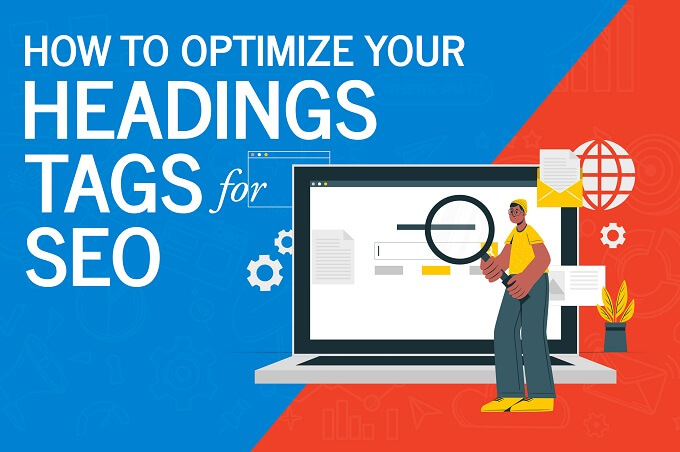 March 6, 2024 | By Ilfusion Team
March 6, 2024 | By Ilfusion Team
Headline tags, commonly referred to as HTML header tags or heading tags, are used to structure content on web pages. Search engines like Google use these tags to understand the organization of content on a page, which can significantly influence a page’s search engine optimization (SEO) performance.
However, this aspect of SEO is often overlooked and could affect a website’s ranking on search engine result pages (SERPs). In this guide, we will explore how to optimize your heading tags for SEO to improve your website’s visibility and attract more traffic.
Understanding Heading Tags
Heading tags denote the hierarchy and importance of content. They usually range from <h1> to <h6>, with <h1> being the most significant, usually used for the main page title, and <h6> the least.
These tags also help in breaking up content into easily readable sections, making it more user-friendly.
For example, if you have a blog post with different sections, such as Introduction, Methodology, Results, and Conclusion, using heading tags will make it easier for readers to navigate through the content and find what they are looking for quickly.
Furthermore, search engines also give more weight to the text within heading tags as they consider it essential to understanding the page’s overall topic.
Why Heading Tags are Important for SEO
Heading tags serve two essential purposes when it comes to SEO:
- Website structure and hierarchy: As mentioned earlier, heading tags help organize content into a logical structure that is easy for both users and search engines to understand. This structure helps Google’s crawlers to index your pages better, and thus improve your website’s visibility on SERPs.
- Keyword Optimization: Heading tags are also important for keyword optimization. When you use relevant keywords in your heading tags, it signals to search engines that your content is relevant and valuable to users searching for those keywords.
Best Practices for Optimizing Heading Tags for SEO
Heading tags are a crucial element in your SEO strategy, and here are some best practices for optimizing them:
1. Use only one H1 tag per page
The H1 tag is reserved for the main page title, so it should only be used once on each page. Using multiple H1 tags can confuse search engines and affect your website’s ranking.
Additionally, using multiple H1 tags can also be confusing for users, as it may not be clear which heading is the main page title.
2. Use heading tags in hierarchical order
Heading tags should be used in a hierarchical order, with H1 being the main page title, followed by H2 for subheadings, and so on.
A hierarchical order not only makes it easier for search engines to understand the structure of your content, but it also helps users navigate through your page more easily.
3. Use keywords in your headings
As mentioned earlier, using relevant keywords in your heading tags signals to search engines that your content is valuable and relevant to users’ search queries.
However, make sure to use them naturally, as overusing keywords in heading tags can lead to keyword stuffing, which can negatively impact your website’s ranking.
4. Use descriptive and concise headings
Headings should accurately describe the content that follows, making it easier for users to understand what the page is about. Avoid using vague or generic headings that do not accurately represent the content on your page.
Additionally, keep your headings concise and to the point. Long headings can be confusing and may not show up completely on search engine results pages.
5. Don’t use styling to create headings
While it may be tempting to use styling, such as font size and bold text, to make your headings stand out, it is not recommended. To properly structure your content, use the appropriate heading tags instead. You can refer to the next section on how to use heading tags.
Moreover, using styling for headings can confuse search engines and affect your page’s ranking. It also makes it harder for assistive technologies used by visually impaired users to identify heading tags.
How to Use Heading Tags
In most content management systems (CMS) such as WordPress, heading tags are already built into the editing tools. All you need to do is highlight your text and select the appropriate heading tag from the dropdown menu.
For example, if your content is a main heading, use H1 tags. For subheadings, use H2 tags, and so on.
If you are coding your website manually, then make sure to use the HTML <h1>, <h2>, <h3>, etc. tags to structure your headings accordingly.
Wrapping It Up: Heading Tags for SEO
Headings are an important part of on-page SEO that helps improve user experience and search engine ranking.
By using descriptive and concise headings and avoiding keyword stuffing and styling, you can ensure that your content is well-structured and easily understood by both users and search engines alike.
If you need help with your SEO strategy, our professionals at Ilfusion can provide expert guidance and services to help boost your website’s visibility and rankings. Contact us today at 888-420-5115, or send us an email at creative@ilfusion.com to learn more!

