Creating Effective Explainer Videos: 4 Tips and Tricks
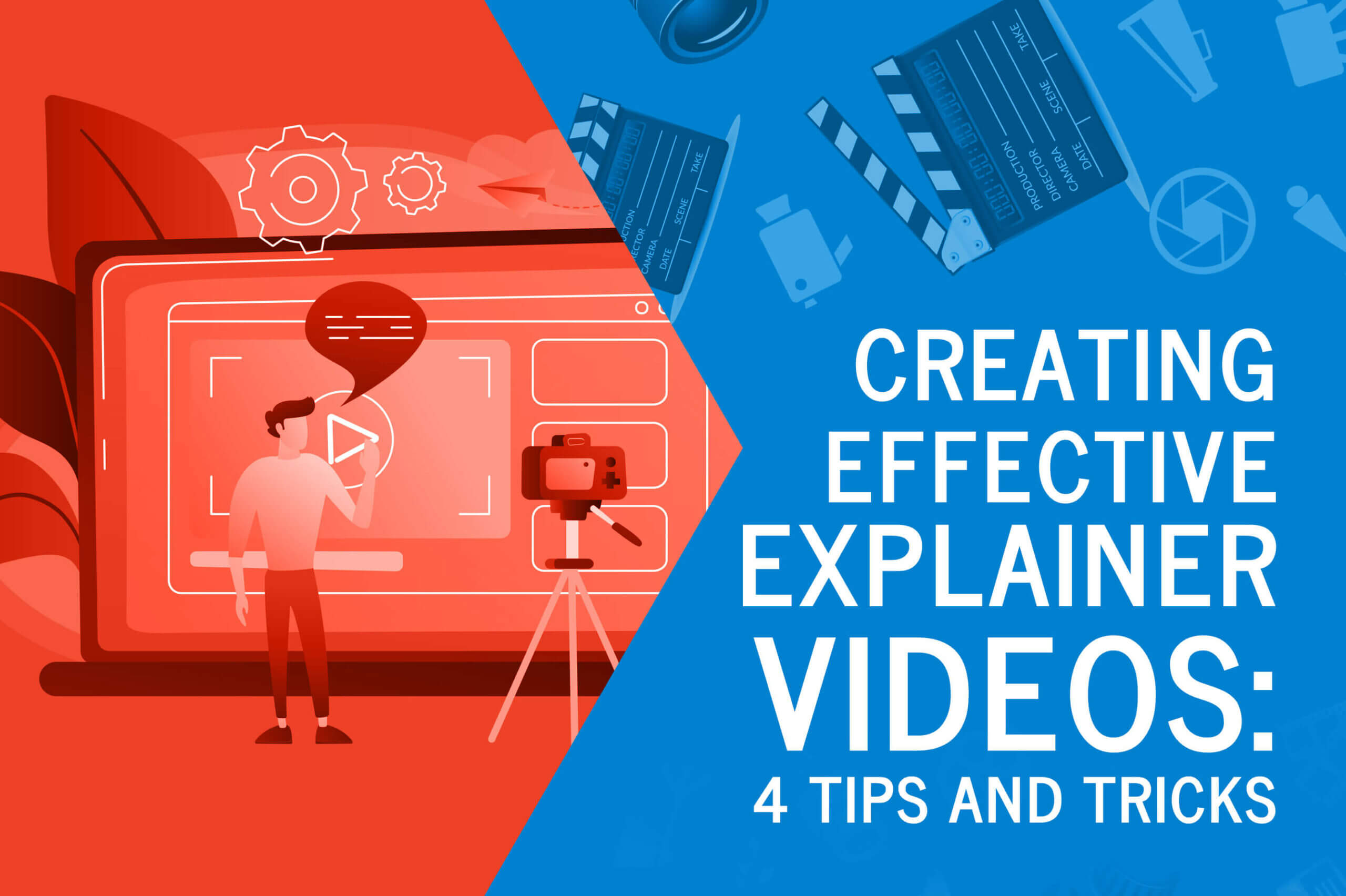 August 19, 2021 | By Ilfusion Team
August 19, 2021 | By Ilfusion Team
Internet users today are all about getting the information they need the fastest and most engaging way possible. For businesses, giving a short overview of your company and your products/services in a way that’s quick and easy to digest can be a challenge.
What can you do to go above and beyond the usual text-heavy content but still get your whole message across? One good way is to use explainer videos.
What Are Explainer Videos?
Explainer videos are short marketing videos that provide a high-level overview of what your company is, your products/services, or your business idea. They are usually 30 seconds to 3 minutes long and are typically featured on the homepage of business websites or on landing pages.
There are many benefits to using explainer videos for your marketing, some of which are the following:
- People prefer explainer videos: 96% of consumers reported to have watched explainer videos to learn more about a brand’s product/service.
- Highly effective in influencing purchase decisions: 73% of consumers said that they bought a product after watching an explainer video about it.
- It positively affects SEO: Putting videos on your website homepage can drive up to 157% more organic traffic.
- It increases conversions: Explainer videos placed on landing pages can increase conversion rates up to 80%.
4 Tips for Creating Effective Explainer Videos
1. Establish your goals
As with any marketing campaign, it’s important to establish what you’re trying to achieve from your explainer video. A few things to consider:
- Who is your target audience?
- What is your elevator pitch about your business? Your products/services?
- What message are you trying to convey?
- What action do you wish your audience to take after watching your video (i.e., call-to-action)?
Knowing these will help you decide on how best to mold the style and script of your explainer video.
2. Write the script
A well-written script is one of the most important factors to an explainer video’s success. Here are a few tips to help you get started:
- Identify your angle: Explainer videos typically fall into two types: problem-solution and process overview. If you’re going for the former, define your value proposition and the problem your audience is facing that you wish to solve. If you’re going for the latter, it’s quite straightforward: define your how-to instructions as clearly and succinctly as possible. Anticipate your viewers’ questions and address them in your script.
- Keep it short and sweet: Brevity is key in explainer videos. A rule of thumb is that it must be short enough to not bore the viewers, but it also needs some breathing room for your message to sink in. As mentioned, explainer videos can be as short as 30 seconds or as long as 3 minutes. However, the shorter the video, the better. There’s no hard and fast rule, but a word count of 130 to 150 words per minute is considered a comfortable pace.
- Be straightforward: As a related point, distill your narrative and use simple, short sentences. Keep in mind that explainer videos give a high-level overview of your brand, so reserve the in-depth details for other content aimed at audiences who are further down the sales funnel.
3. Strike a balance between professional and fun
The visuals and the voice-over are two other equally important elements of a good explainer video. Audiences love to be entertained, so get as creative as possible with your videos while also striking a balance between professional and fun. A few things to keep in mind:
- Be consistent with your branding: Your video is a reflection of your brand—the tone, personality, values, etc. Be sure that what you’re portraying aligns with your brand while also being entertaining.
- Keep your visuals simple: Getting creative doesn’t necessarily mean complicated. For explainer videos, simple visuals create a much greater impact. There are many options to choose from: animated, kinetic text, motion graphics, data visualization, etc. Choose a format or a combination of it that will illustrate your story well and will reinforce your narrative.
- Use a professional voice talent: Invest in professional talent for your videos. Voiceover artists bring more to the table than relying on someone who doesn’t have the same polish in delivering the script.
- Set the tone with music: Along with your voiceover, your background music can make a huge difference to your video. It sets the tone and pace of your video, evokes emotions, and adds personality. Be sure to use royalty-free music to avoid legal problems. You can use services like Tunefruit, audiojungle, or Premiumbeat.com for this purpose.
4. Include a call-to-action
Lastly, don’t forget to include a call-to-action (CTA) at the end of your video. It’s also important that wherever you decide to publish your video, the information or link to the CTA that completes the desired action should be easily accessible.
For example, if your CTA is to contact you, provide your contact information in your caption or provide a link to your contact page. For other CTAs, provide a link to your landing page directly below your video.
Create professional explainer videos for your brand
Videos in general are great marketing tools to use in driving engagement and boosting conversions, and a whole slew of other benefits we mentioned before. However, while other marketing videos can be achieved easily (e.g., live videos, behind-the-scenes, etc.), explainer videos require more in-depth planning, as well as premium services such as VO artists, video editing, and the like.
If you need help with any of your video creation needs, Ilfusion has the experience and professional talent to create compelling and high-quality explainer videos for you. You can reach us at 888-420-5115, or send us an email at cr******@******on.com to get started.

