5 Facebook Ad Optimization Tips for Growing Your Business
 October 17, 2017 | By Ilfusion Team
October 17, 2017 | By Ilfusion Team
Facebook is among the best social media platforms to advertise your brand. With over two billion monthly users, you have the potential to reach more consumers and drive higher traffic to your business website. Also, when you run an ad campaign on Facebook, the same campaign can also be run on your Instagram Business Account—that’s doubling your advertising reach from just one platform!
A single Facebook ad campaign has a huge potential in growing your business at very minimal costs. This is why it’s crucial to have a well-thought-out social media marketing strategy to make the most out of your Facebook advertising efforts.
Here’s how to one-up your Facebook marketing strategy and optimize your ad campaigns:
1. Begin with a killer ad headline
The most important part of your Facebook ad is the headline. It’s the message that people first see when they look at your ad. It’s also instrumental in enticing your audience to engage with your brand. Without a compelling headline, people would lose interest on your ad even before realizing what your ad is trying to say.
Here are a few tips in creating a killer ad headline:
- Create a sense of urgency, such as limited-time offers
- Be clear about your offer; avoid vague value propositions
- Keep your headlines short, use between 25 to 50 characters; you don’t want Facebook to truncate your headline
- Emphasize the benefits of your product or service
- Use action verbs such as “Get” and “Learn”
- Use exclamation marks to prompt users to be alert towards your brand message
Uber makes good use of creating a sense of urgency in their headline as well as using an action verb and exclamation point. It’s short and sweet, but effective.
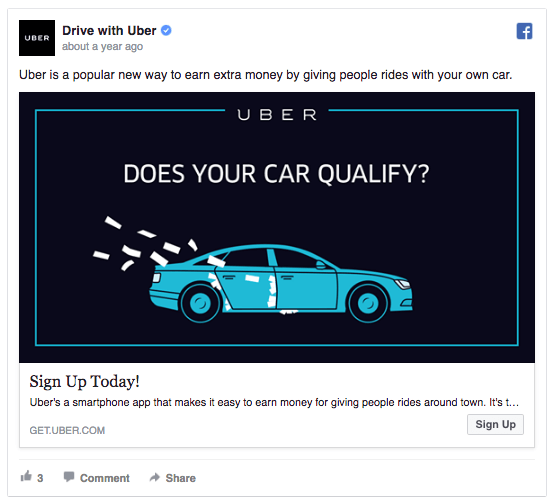
2. User conversion tracking with Facebook Pixels
Facebook for Business offers free marketing tools to help you optimize your ads and expand your reach. One of the newest in their suite is Facebook Pixel, a conversion tracking tool that allows you to measure the effectiveness of your ad campaigns and know which ads successfully led to conversions. It also allows you optimize your ads and find new customers who are similar to your website visitors.
To set up Facebook Pixel, you simply place a code on the header of your business website.
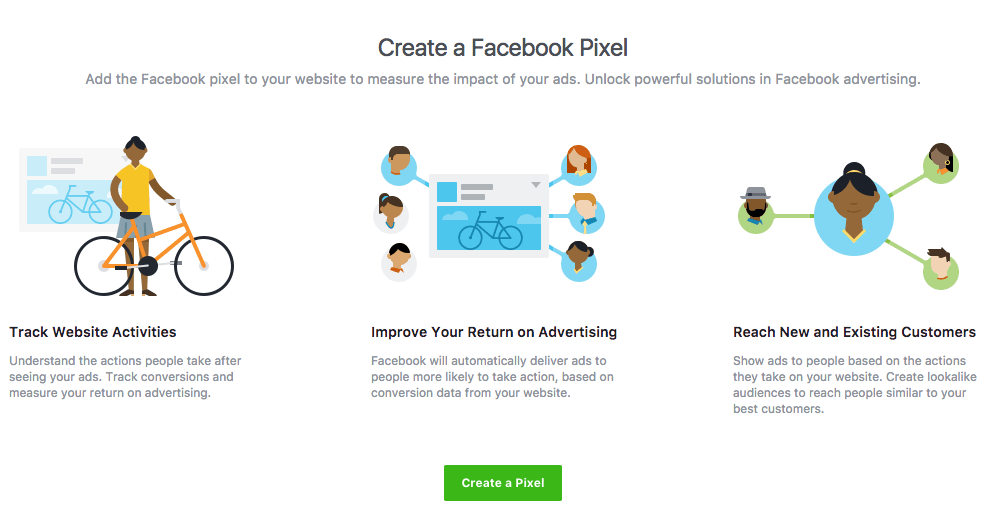
3. Target customers using Custom Audiences
Custom Audiences is another free tool that you can use in Facebook for Business which allows you to create a customer list made up of your existing customers or people you’ve previously interacted with on Facebook or other social media platforms. You can also upload a hashed customer list wherein Facebook uses data from your list to match with people on Facebook.
With Custom Audiences, you can fine-tune your ad targeting and effectively reach people who are more likely to be interested in your brand. To create a Custom Audience, simply go to Facebook for Business – Custom Audiences, and the select Create an Audience.
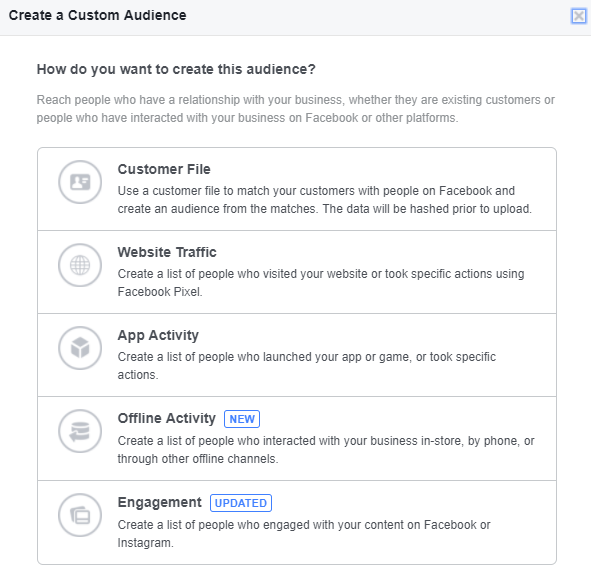
4. Promote multiple products with Carousel Ads
Facebook’s Carousel Ads is a great tool to highlight multiple products in one single advertisement. Carousel Ads are also reported to be efficient marketing aids; in fact, it gets 10 times more clicks compared to static ad posts on Facebook. Aside from promoting multiple products, Carousel Ads also allows you to highlight different features of a product, tell a story about your brand, and explain a cool step-by-step process.
With Facebook’s Carousel, you can include up to 10 images in a single post. Here are a few best practices you can implement in creating your Carousel Ad:
- Choose the most attractive photo on the first slide to entice people to see the rest
- Tell a consistent story throughout the carousel slides
- Always include a clear call-to-action that links to a specific landing page
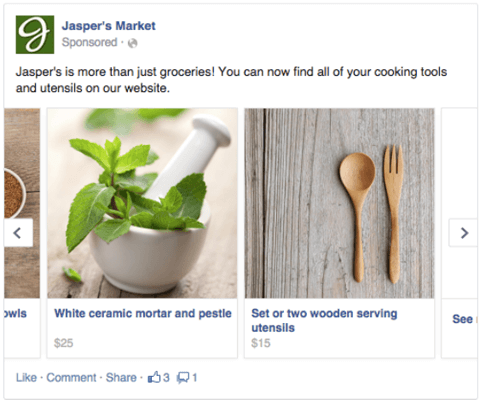
5. Create a dedicated landing page for your Facebook ad
One of the mistakes that marketers make in running a Facebook ad campaign is neglecting the landing page. Remember that your Facebook ad is only the beginning of a long journey through your sales funnel. Building a dedicated landing page for your Facebook ad helps you usher your customers to the next step.
Your landing page should be consistent with your ad’s call-to-action. If it says “Download now,” it should take your audience to a page where they can download your product or a file, not a page that only explains what your product is about. You may create multiple landing pages for each ad campaign you create. For example, you can have a landing page specific for new customers, and a landing page specific for recurring customers.
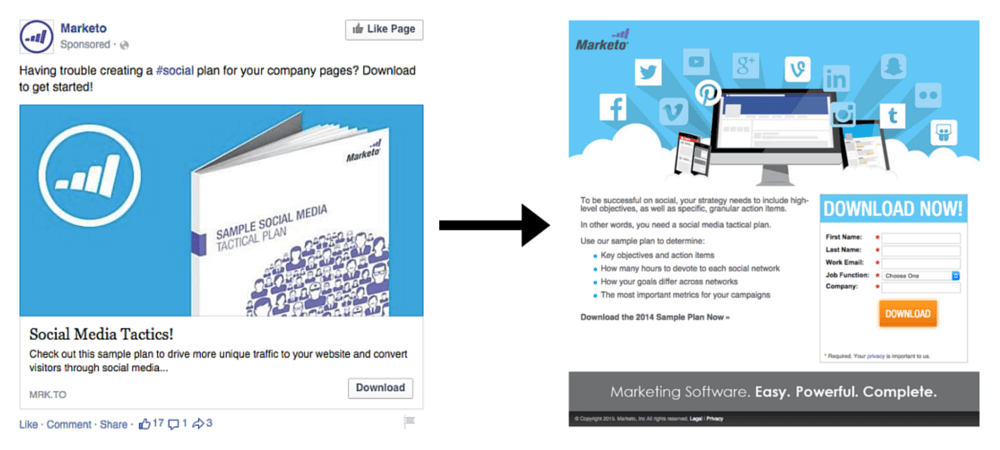
There is no cookie-cutter approach to advertising your business. Find a strategy that works best for you and listen closely to how your audience responds to your ads.
If you’re interested in boosting your advertising campaigns on Facebook, or if you need professional social media marketing services from an agency, give Ilfusion a call at 888-420-5115, or send us an email cr******@******on.com.
Filed in: Marketing, Web

