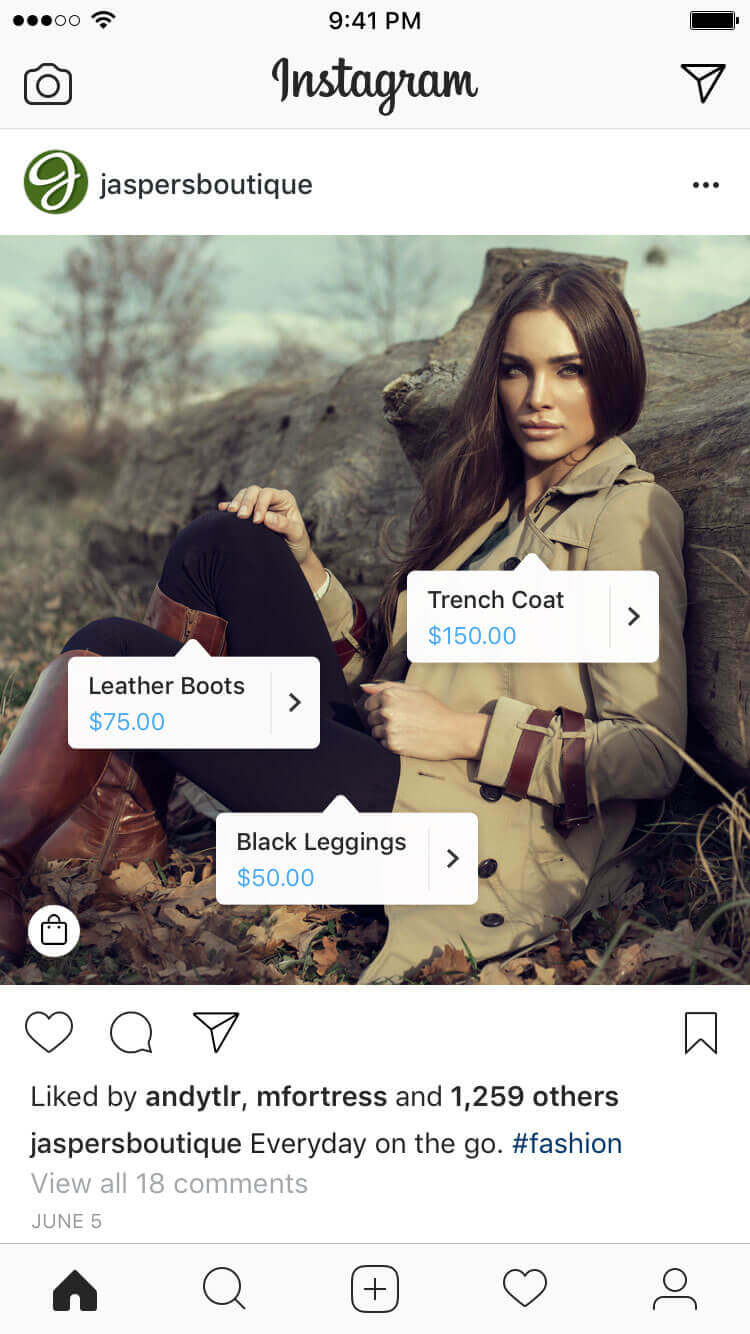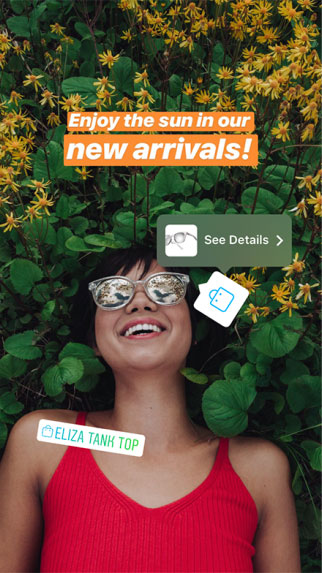How Small Businesses Can Effectively Use Shopping on Instagram
 August 13, 2018 | By Ilfusion Team
August 13, 2018 | By Ilfusion Team
Instagram has recently launched a new feature which makes it easier for customers to explore and buy products from their favorite brands directly through the platform itself: Shopping on Instagram. This feature enables businesses to tag products in their Instagram posts and direct customers to their eCommerce website.
Setting up your own Shopping on Instagram provides your customers easy access to pricing and other pertinent product details displayed directly from their Instagram feed. The feature allows customers to go directly to the product page and add the product to their carts in just a few taps, reducing the number of clicks and thereby improving conversion and revenue.
Recently, Instagram is also testing their Shopping in Instagram Stories—a feature that supports product stickers in Instagram Stories. When people see Instagram Stories with product stickers (a shopping bag icon), they can tap to see more information about the product, or go to the businesses’ website. The feature is set to be broadly available to all business pages in the coming months.
Advantages of Shopping on Instagram for Your Small Business
Shopping on Instagram has one goal in mind: to make every user’s shopping experience extremely easy and fun. Here are also other great reasons to start using Shopping on Instagram for your small business:
- Wider reach – With over 1 billion active users on Instagram, it is a treasure trove of opportunities when you market your products through Instagram.
- Generate more sales – Statistics show that over a third of Instagram users are 70% more likely to make mobile purchases, increasing the chances of generating sales.
- Better discoverability – Studies reveal that 60% of people discover new products on Instagram, allowing your brand to reach a wider audience.
How to Set Up Shopping on Instagram
Setting up Shopping on Instagram is fairly intuitive. However, before everything else, you need to get approved for shopping on Instagram. Basically, your business needs to satisfy the following requirements:
- Must sell physical goods that comply with Instagram’s policies
- Has a business profile on Instagram
- Needs to be connected to a Facebook shop catalog
Once your account is approved, you can now enable product tagging. Here’s how to do it:
- From you business profile, tap the
 icon.
icon. - Tap Shopping, then Continue.
- Select a product catalog you want to sync with your Instagram, then Done.
To tag products, you just need to upload a product photo and then tag products as you normally would. With Shopping on Instagram, you can tag products in both new and existing posts, and tag posts with up to 5 products for each image or up to 20 products for carousel posts.
For more information, you may view Instagram’s guide here.
Tips on How to Optimize Your Shopping on Instagram Strategy
Instagram marketing can be quite competitive, especially with the saturation of content available to audiences every day. Here are a few tried and tested strategies to make the most out of your Shopping on Instagram efforts:
- Post high-quality product photos – Invest in professional photography gear, starting with at least an SLR and lighting equipment. If not, you can partner with an experienced agency to help you with your professional photography needs. It’s also a good idea to consistently use a particular filter on Instagram to enhance brand recognition.
- Activate the Shop tab on your business profile – You can unlock this by creating at least 9 shopping posts to activate the feature, allowing users to discover more of your available products.
- Write compelling product descriptions – Take note that the product description is different from the image’s caption. Be as descriptive as possible when composing your product description. Write about your product’s unique features, its specifications (material, size, weight, length, etc.), and a list of how the product can benefit your customers.
- Use Instagram Stories – If available, use the product stickers in Stories to cross-promote your products. If not, you can still use Stories to announce new products available on your Shopping on Instagram posts, or to post behind-the-scenes content to boost engagement.
- Create accurate and user-friendly landing pages – Make sure that you take your customers to the correct landing pages when they select the “View on Website” tab. In your eCommerce website, also be sure to make it easy and secure for your customers to checkout.
- Don’t make it all about selling – Strike a balance between promoting your products and engaging with your customers. Regularly schedule non-shopping posts on your feed, and invest time each day to build valuable relationships with your customers by responding to their comments.
Wrapping Things Up
Instagram is a powerful platform not only to market and sell your products, but also to visually tell your brand story. Shopping on Instagram is but one of the many free marketing tools available to businesses. While it’s still in its early stages, it’s important for businesses to leverage this new feature as a complement to your overall Instagram marketing strategy.
If you want to know more about how to make effective social media marketing strategies, or if you’re in need of professional photography and creative design services, Ilfusion has the best tools and resources for you. Give us a call at 888-420-5115, or send us an email to cr******@******on.com.