How to Add Website URL Versions in Google Search Console
 January 8, 2020 | By Ilfusion Team
January 8, 2020 | By Ilfusion Team
Google is considered the king of all search engines; in fact, approximately 2 trillion searches are made on Google in a year alone, dominating more than half of all core search queries.
With so much volume of potential organic traffic happening in Google, you’ll be missing out on a whole lot of things if your website isn’t properly set up in Google Search Console.
In this article, we’ll cover how to submit a URL to Google search engine and more.
What Is Google Search Console?
Google Search Console, formerly Google Webmaster Tools, is a free service by Google that helps you optimize your website’s visibility for their search engine bots and spiders.
As a webmaster, you can monitor and check your website for key SEO metrics such as indexing status, keywords, links, and crawl errors through the Search Console. To maximize the Search Console, it’s important that you properly set up your website by adding in all versions of your website’s domain.
How to Add Properties in Google Search Console?
Websites that you register in Google Search Console are called properties—and this includes the different versions of your website URL. You can add up to 1,000 properties to your Google account.
Google specifically recommends creating separate Search Console properties for each domain or folder that you wish to individually track. This should include the lowest level domains that you own.
By adding all the possible URL versions of your website, Google Search Console can provide specific and detailed data for each domain, subdomain, and subdirectory that you’ve registered.
Here is a brief guide on how to add website URL versions in Google Search Console:
- Go to Google Search Console → click Start Now
- Open the property selector dropdown and then select +Add Property
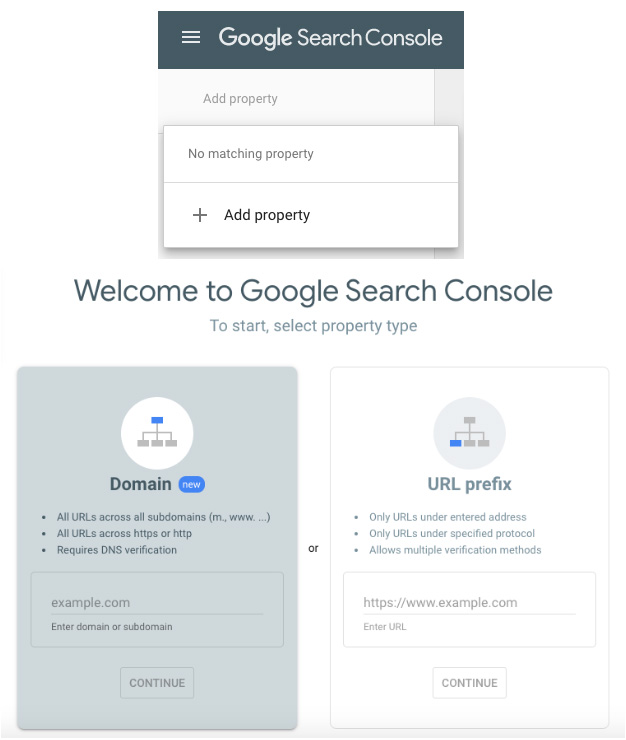
- There are two property types to choose from: Domain or URL-prefix:
- Domain properties include all domain-level property (subdomains such as m and www, and protocols such as HTTP or HTTPS) and require only DNS verification.
- URL-prefix properties include URL versions of a property exactly as it appears in the browser bar, including the final / mark and any specified prefix. This type allows for multiple verification methods.
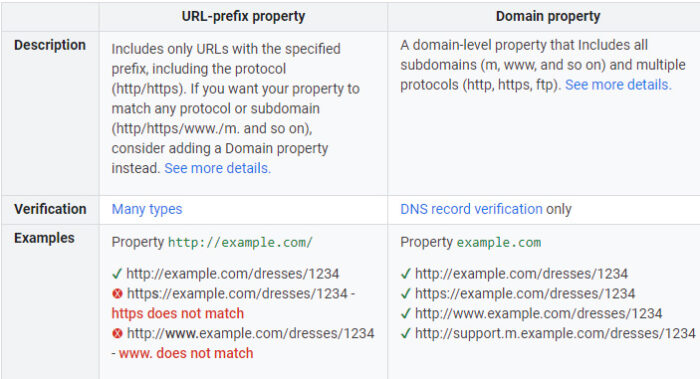
Source: Google
For beginners, it’s best to choose the Domain property type. To learn more about property types, check out Google’s comprehensive guide on adding website property on the new Google Search Console. - After you’ve added a property, follow its verification steps. It takes about a few days for Google to verify and add your data into the Search Console.
Google Search Console: Domain vs. URL Prefix
One crucial decision when setting up Search Console is choosing between domain and URL prefix properties.
A domain property in Google Search Console encompasses all subdomains and paths under a specific domain.
Advantages of using a domain property:
- Holistic Insights: With a domain property, you get a unified view of your entire domain’s performance, making it easier to identify overarching trends and issues.
- Simplified Management: Managing a single domain property is more straightforward than handling individual URL prefixes, especially for extensive websites with numerous subdomains.
On the other hand, a URL prefix property is more granular, focusing on a specific subdirectory or path within a domain.
Advantages of using a URL prefix property:
- Targeted Analysis: If your website is organized into distinct sections, a URL prefix property enables you to analyze and optimize each section independently.
- Specific Issue Identification: By isolating specific paths, you can quickly identify and address issues affecting particular parts of your site, without the noise of data from other areas.
Google Search Console: www vs. Non-www
The primary difference between www and non-www lies in the structure of the domain. A www domain includes the “www” prefix (e.g., www.example.com), while a non-www domain omits it (e.g., example.com).
From a technical standpoint, both versions represent the same website, but Google treats them as distinct entities. As such, it is important to add both types in Search Console to avoid issues with duplicate content and potential SEO dilution. More on that in the next section.
Which URL Versions Should You Add in Google Search Console?
All possible versions of your website, including subdomains, should be added into your Google Search Console for better monitoring and optimization.
- Add both non-www (example.com) and www versions (www.example.com)
- Note that If no protocol is defined when adding a property, Google Search Console sets the protocol to its default: HTTP
- You will then have the following properties in Google Search Console:
http://example.com
http://www.example.com
- Add HTTPS versions
- If your website is served from an HTTPS protocol (which is Google’s recommendation), you must include “https://” when adding the properties to the Search Console.
- You will then have the following additional properties for the same website:
https://example.com
https://www.example.com
- Add subdomains, such as blog
- The same principle applies here: add both www and non-www versions, and HTTP and HTTPS versions of the subdomains.
http://blog.example.com/
http://www.blog.example.com
https://blog.example.com/
https://www.blog.example.com
- The same principle applies here: add both www and non-www versions, and HTTP and HTTPS versions of the subdomains.
- Add language subdirectories, such as EN
- This is especially helpful if you have a website in various languages
- The same principle applies here: add both www and non-www versions, and HTTP and HTTPS versions of each subdirectories.
http://example.com/en
http://www.example.com/en
https://example.com/en
https://www.example.com/en
- Add-content specific subdirectories, such as AMP
- The same principle applies here: add both www and non-www versions, and HTTP and HTTPS versions of the subdirectories.
http://example.com/amp
http://www.example.com/amp
https://example.com/amp
https://www.example.com/amp
- The same principle applies here: add both www and non-www versions, and HTTP and HTTPS versions of the subdirectories.
After all website URL versions have been added to the Search Console, Google automatically aggregates the data of all URLs of the same domain name for easier management. Previously, you had to manually create Property Sets; however, Google has since discontinued Property Sets in favor of the new domain properties.
Need help with your SEO marketing efforts?
Google Search Console is a valuable SEO tool that can help you monitor your website’s behavior in Google Search and analyze search results through one central hub. Maximizing its uses can help you leverage organic traffic to boost your SEO efforts.
If you are in need of any help with SEO, Ilfusion has the expertise and professional experience, give us a call at 888-420-5115, or send us an email to cr******@******on.com.
Filed in: Articles, SEO, Web

