Ultimate SEO Checklist for a Newly Launched Website
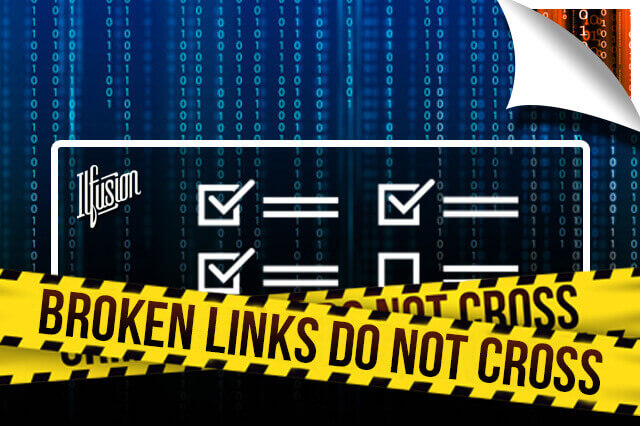 May 5, 2017 | By Ilfusion Team
May 5, 2017 | By Ilfusion Team
Before launching a website, there are several things to consider to make it ready for viewing to users and search engines. Most of the time, the web development side is prioritized in order to meet a certain launch date. Often with web development there is a lack of focus on a site’s Usability, Accessibility, Responsiveness or Mobile Friendliness, and Site Page Speed.
What about SEO? More often than not, it’s mostly managed after launch. Don’t worry, you’re still on the right track. We all know SEO is a long-term process, and if you’re searching for ideas on what you must do for the next few months of your newly launched website, then you’re in the right place.
Here are 9 essential SEO items to consider for your new website:
1.Keyword Research
So you have planned your products and services well, provided categories and subcategories, and used them in your URLs. Great! But that is just the beginning.
Right after launch, it’s time to get the list of your other relevant keywords. Great additions to the list are local keywords (including the covered nearby cities, if any) and other similar terms. For example, ‘Texas electricians’, as a local keyword, is a good choice but it’s best to narrow it down to ‘targeted cities + keyword’, such as ‘Fort Worth electricians’. For similar local keywords, a great example would be ‘Fort Worth electrical contractors’.
2. Keywords in Title Tags and Headings (H1)
Once you have your list of keywords, it’s time to update your page titles and headings (H1, specifically).
Make sure that the title tags are not too short, nor too long. Note that Google typically displays the first 50-60 characters, but you can still go for up to 70 characters if you need the extra characters to include your brand or company name.
3. Unique and Catchy Meta Descriptions
Thinking of just leaving the meta descriptions of your new site’s pages blank or deciding to just duplicate them from another page? We wouldn’t recommend that. Although Google has announced long ago that they don’t use meta descriptions in their ranking algorithm, meta descriptions can still help improve your site’s click-through-rate (CTR). Searchers prefer to click on a website which has a descriptive meta description and call-to-actions like ‘Get it now’ or ‘Buy Now’. As for the length, the rule of the thumb is that it should be around 160 characters.
4. Google-Friendly Content
Heard of the phrase ‘Content is King’? It may be cliche, but it is still highly relevant. In fact, it’s more important than ever before. Google has made huge improvements to their algorithm, giving more focus on the content and favoring websites that provide value to users. So, to increase your chances of outranking your competition, make sure all your main pages have relevant content. Don’t force yourself with copy that’s too long to read. Having around 200 words is enough as long as it’s message is unique, clearly explains your products and services, and contains a fair amount of your targeted keywords.
5. Duplicate Content
You’ve provided unique and relevant content for each of your pages, so now you expect your site to be free from duplicate content issues. Unfortunately, this isn’t always the case. Chances are that you still have some duplicate pages, and most of the time it’s because of technical reasons. Examples include the following scenarios below:
Presence of both non-www and www pages (www.example.com and example.com)
Presence of both https and non-https pages (https://www.example.com and http://www.example.com)
Homepage duplicates (index.html, index.php, index.asp, default.asp, etc.)
Presence of both trailing and non-trailing slash (http://www.example.com/about and http://www.example.com/about/ )
URL variations and session IDs:
canonical page: http://www.example.com/womens-shoes
duplicate page: http://www.example.com/womens-shoes?color=beige
duplicate page: http://www.example.com/womens-shoes?sessionID=9876
There are still other causes of duplicate pages which you can find through a crawler software like Screaming Frog. Once you have the list of all pages and you know which ones are the ‘correct’ pages, you can then proceed to resolve the issues which can be done in four ways:
301 redirection – BEST method
Rel= “canonical” attribute – next option if 301 redirection is not applicable
Parameter handling in Google Search Console – preferred in fixing duplicates caused by session IDs and filter pages in e-Commerce sites.
Meta Robots Noindex
6. Image Optimization
So, you’re thrilled about your new website and you like its overall design and structure. However, search robots can’t see the beauty that you’re seeing. As much as you like your website’s images, they’re nothing to robots if they have no assigned ‘alt’ text. So be sure to provide ‘descriptive’ copy for your images.
7. Robots.txt and XML Sitemaps
If you have pages in your site that you don’t want robots to crawl, then make use of a robots.txt file (www.example.com/robots.txt). Usage of the robots.txt file is pretty much standard today. Just make sure though not to block images, CSS, and javascript files, because this can affect your indexing and rankings.
An XML sitemap (www.example.com/sitemap.xml) is also a must-have for a website. It tells search engines about the pages to crawl. It is recommended to include it in the robots.txt file to inform robots about those pages. See sample layout below:
User-agent:*
Disallow: /folders/
Sitemap: http://www.example.com/sitemap.xml
8. Broken Links and 404 Pages
Broken links do not only cause frustration to the users, it can also hurt your SEO and rankings. What’s worse is when a broken link displays a generic browser 404 page with no redirect links to the correct pages. As a result, you also lose conversion especially if the issue is in your product pages.
The best solution is to identify broken links and remove or edit their URLs. There are a number of websites and applications you can use to help you find these broken links, like Screaming Frog.
9. Google Analytics and Google Search Console
So you’ve finally launched your site and implemented the SEO checklist above. All for what? Yes, you’re right: Traffic, Sales, and Conversions. There are lots of paid tools available online which can give you this data, but nothing beats Google Analytics. This is why it’s very important to install Google Analytics on your site’s pages, as well as Google Search Console right when the site launches. Google Search Console helps you monitor your site’s presence in Google search results. It can even give you a list of searched terms from which your site appeared in the search results.
There you have it. If you want more information about any of the items in our checklist, or for Ilfusion to help you with your newly launched website, give us a call at 888-420-5115, or send us an email cr******@******on.com. The checklist above can also be used if you have to redesign or restructure your website. Good luck!
Filed in: Marketing, SEO, Web

