What You Need to Know About Google’s New Responsive Display Ads (RDA)
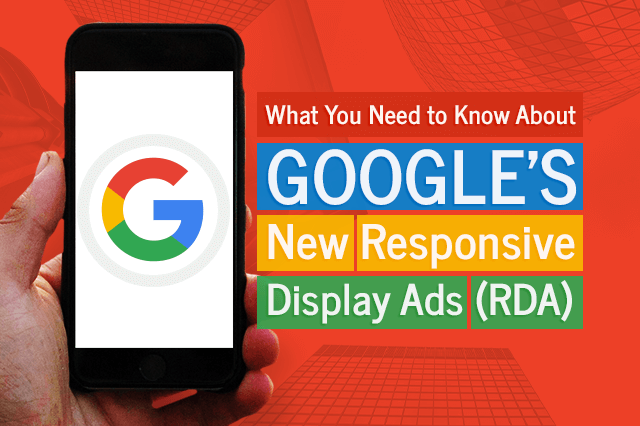 October 16, 2018 | By Ilfusion Team
October 16, 2018 | By Ilfusion Team
Recently this year, Google announced a new type of ad called responsive display ads (RDA), which will become the new default ad type for the Google Display Network, replacing the old “responsive ads.”
What Are Responsive Display Ads (RDA)?
With Google’s new responsive display ads (RDA), advertisers can upload up to 15 images, 5 headlines, 5 descriptions, and 5 logos—a significant upgrade to the old Google “responsive ads” where advertisers are only allowed to upload up to 2 headlines, 1 image, 1 logo, and 1 description.
Google then uses machine learning to test different combinations of your uploaded assets, and display the ads that work best based on predictions gathered from your ad’s performance history. As the term suggests, RDAs will also automatically adjust their size, appearance, and format to fit any available ad space.
Benefits of Responsive Display Ads (RDA)
RDAs are part of Google’s initiative to blend advertisers’ creativity with the power of Google’s machine learning to “deliver relevant, valuable ads across the web, at scale.” RDAs not only offer the benefit of displaying mobile-responsive ads, they also provide advertisers the following advantages:
- Optimize ads for best performance – Google uses historical data from your past ads’ performances to determine the best ads to display on the Google Display Network. With the asset report feature, you also gain more insight as to how each of your assets perform and help you make more informed decisions whether a headline, image, logo, or description needs adjustments.
- Save time – Machine learning allows Google to automatically generate the best combination of assets to create the optimal ad for your campaign, giving you more time to focus more of your time on other core marketing strategies.
- Widen reach – With more assets available for ad display, you can reach a wider audience and use this to target different audience personas.
- More personalized advertising – By adding feeds to your RDA, Google shows more personalized content to your audience for dynamic remarketing. Using the information from your feed to create ads, dynamic remarketing shows the most relevant ad content and feed placeholders that are tailored to the different types of audiences who previously visited your website.
How to Create Responsive Display Ads (RDA)
Creating RDAs is easy and intuitive. Here’s a short guide on how to get started with Google RDA:
- Sign in to your Google Ads account.
- On the left side of the navigation panel, select Display campaigns → Ads & extensions.
- Click the blue round plus button and select Responsive display ad.
- Select an ad group.
- Upload your images. You can upload up to 15 marketing images and 5 logos.
- Input your ad information: short headline, long headline, description, business name, and landing page URL. Note that for RDA, you can add up to 5 headlines and 5 descriptions.
- Preview your ads and, once done, select Save.
Your ad will then be submitted for approval by Google. Before you can review the performance of your ad, at least a week’s waiting time after your ad is approved and launched is warranted.
For more information on how to create responsive display ads, see Google’s comprehensive guide here.
Tips on How to Effectively Implement Responsive Display Ads (RDA)
While Google’s machine learning feature takes care of your ad optimization, this doesn’t take out your role as a marketer to craft a successful ad campaign for your brand. Here are a few best practices to remember in implementing an effective RDA:
1. Craft a relevant and consistent message
Your brand message is the foundation of your ad campaign. Delivering the right message at the right moment to the right person can greatly encourage click-throughs and conversions. It’s also important to include in your message the unique value proposition of your product/services—how does this product make your customers’ lives easier?
Finally, it’s crucial that your ad message matches the message on your landing page; consistency is key. Nothing turns away a potential customer faster than a misleading or confusing ad.
2. Create high-quality and compelling images
Your marketing images are among the most important elements in your ad campaign. Create beautiful and compelling images for your ad that catches the attention of your target audience and resonates with your brand message. While it may be a lot cheaper to utilize stock images, audiences are more apt to notice and remember customized photos. Creating your own images also reflect on you as a business.
Google further stressed the importance of ad images that are not text-intensive; your ad text on the image should not cover more than 20% of the space. Additionally, despite being responsive, it’s still important to consider the optimal size for Google ads. For more information, view Google’s guidelines on image sizes here.
3. Test, measure, and rotate ads
Machine learning is just one tool to help you decide which combination of ad elements work best. As improving ad campaigns is essentially a trial-and-error process, it’s advised to test multiple versions of your brand messages and creative elements to see which performs best based on your marketing goals.
It’s also important to rotate display ads every few weeks to avoid ad fatigue among your audience; remember that even the highest performing ads can become less effective over time. Swap out poor-performing ads for new and better ones, and regularly come up with fresh ad ideas.
In Conclusion
Google continually introduces updates to their display ad services to help businesses like you to deliver the best message to your audiences. With the new responsive display ads, user experience will greatly be improved and marketing will become more streamlined.
If you want to know more about effective ad campaigns, or if you need help with developing your marketing creatives or with any of your marketing efforts, give us a call at 888-420-5115, or send us an email to cr******@******on.com.
Filed in: Articles

